02.04.21
How to Make a TikTok Ad Campaign

TikTok is a driving force in modern marketing, allowing brands and businesses to connect with countless users. As one of the most downloaded apps in 2020, and with over 800 million users, TikTok has become a behemoth. If you haven’t jumped on the titan that is TikTok, there is no better time than now. The popularity of the platform has continued to rise; users love how the app allows them to flex their creative skills with short, bite-sized clips. Whether you’re looking to engage with new customers, drive traffic to your website, or launch a new product or service, there are a wealth of opportunities your business can have by creating ads on TikTok. Read on to learn how to make a TikTok ad campaign with our step-by-step guide.
Introducing Tik Tok Ads
TikTok Ads are a powerful and easy way to get your brand or business in front of millions of people through targeting, ad creation, management tools, and more! In its short time in the world of social media, TikTok has gathered millions of users who consume content daily. TikTok ads are an opportunity for brands to expand their reach and get their products or services in front of millions of users. And because ad management is a relatively new addition to the platform, you may find a new audience for your brand messaging.
TikTok ads are easy to set up and manage regardless of your business size, budget, or timeframe. Similar to other social media ad management tools, the TikTok ad platform puts the power in the hands of its users to create, deliver, and optimize their ads instantly. Customization is one of the driving features of TikTok Ads, allowing you to pick a specific target audience, and offering five different ad types to work with every business goal.
How to Set Up a TikTok Ad Conversion Campaign
We’ve covered how TikTok ads can help your business and now we’re going to walk you through setting up a TikTok Ad Conversion Campaign. You can access the Tik Tok Ads Manager self-serve platform to begin.
First, login or sign up for TikTok For Business. Once you are logged into the TikTok Ads dashboard, select the Campaign tab from the top of the page and click Create.
Choose Your Campaign Objective
Now that you’ve begun creating your campaign, your first task is to determine the objective of your campaign. This is where you can collaborate with your marketing team or social manager to determine what the overall goal of your ad will be. Identifying your goal will help you choose a campaign that can meet the objectives desired for success. TikTok ads offer the following three objectives to choose from:
- Traffic. A campaign focused on the number of people coming to your website or mobile site from a specific platform.
- Conversions. A campaign geared towards a specific action like clicking a link, liking a post, or following a page.
- App Install. A campaign encouraging users or visitors to download an app for a short period of time in order to increase rankings in an app store.
Creating Ad Groups
Once you set up your TikTok ad campaign you’ll want to create an ad group which is where you can get into the nitty-gritty of the ad. You can define who and what your campaign is targeting through factors like your target audience, budget, schedule, ad placements, and more.
Select Placement and Ad Details
If you have ever been on social media and noticed an ad to the right of your screen, showing up in your feed, or even interrupting a video, this is no accident, it’s done by ad placement. Placements are where your ads show up and can be more visible to a user. TikTok recommends choosing Automatic Placements, where the system will optimize your ad delivery across placements to reach more people.
Choosing “Select Placement” will let you manually select where your ads will appear.
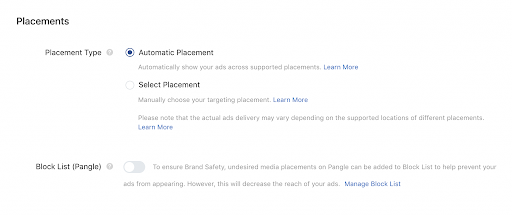
Creating Your Ad Details
There are several details to consider when selecting your ad details.
- Promotion Type. As we previously mentioned, the type of TikTok campaign you choose should be based on your overall goal. And the same logic applies to choosing from two promotional types: app install and website.
- Display Name. You always want to incorporate branded details into your ad. Add your brand or app name for your audience to see. Don’t leave this blank!
- Profile Image. Resolution and ratio are the difference between a clear profile image and a grainy one. Make sure to resize any images or logos that don’t meet the ratio aspect.
- Category. Choose an ad category that best describes your promotion. This will help TikTok’s advertising optimization model run more effectively.
- Ad Tags. You can add up to 20 keywords to describe your app or website. TikTok’s algorithm will use the tags to match your ads with the right audience.
- User Comment. Enabling this feature lets your audience comment on your TikTok ads.
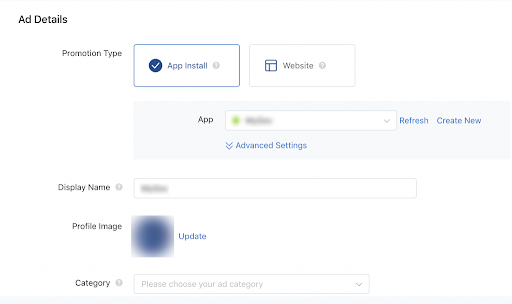
Set a Budget and Schedule
Under the Budget & Schedule tab, you can set the budget for your ad group by choosing either Daily Budget or Lifetime Budget from the dropdown. The daily budget will run until the fixed amount is reached each day and the lifetime budget is the sum total of your ad. Next, you’ll set the duration for your ads which can be determined by the day, week, and specific times you want your ad to run.
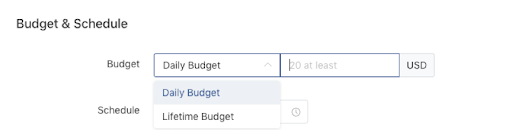
Set The Budget Pacing
You can choose between the “Standard” delivery method which spaces your budget evenly over the duration of your ad push or the “Accelerated” delivery method which spends your ad budget as quickly as possible. If you are unsure of which direction to take, you can enable TikTok’s Smart Optimization which means TikTok will continually optimize your ads to increase conversions.
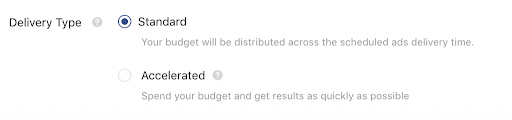
Set up a TikTok Ad
Now that we’ve finished creating the campaign it’s time to get creative with your TikTok ad! You upload your edited videos or images, or design eye-catching ads right in the ads platform with its easy-to-use video creation tool. For the best results we recommend following the specifications:
- A recommended aspect ratio of 9:16/1:1/16:9.
- A resolution of greater than 720px x 1280px, 640px by 640px, or 1280px by 720px.
- A video that is 5 to 60 seconds in length, although 9 to 15 seconds is recommended.
- A brand name that is 2 to 20 characters (English) in length or an app name that is 4 to 40 characters in length.
- A description of your advertised product or service that is 12 to 100 characters (English) in length.
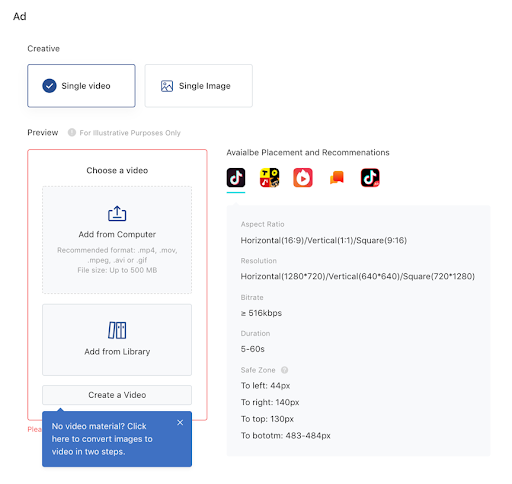
You’re Ready to Advertise on TikTok
TikTok is a fresh space where you can advertise to millions. With the right tools and strategy, you’re sure to get a great ROI on your ad campaign.