12.03.20
AdWhale — Multi-platform Social Media Ad Templates

People and businesses everywhere want to advertise on Facebook and Instagram. Social media ads are a necessity, and social media ad templates are a catalyst to the process. Essentially, our goal with AdWhale was to automate the design process.
In a team effort with Werner Geyser from Influencer Marketing Hub, our developers and designers have finished the project — and currently, we’re getting thousands of users every week.
How AdWhale Works
We know how important a good user experience is when dealing with apps and tools, and we’ve worked hard to create an easy-to-use interface that makes the process simple.
Step 1: Choose a Template
We’ve designed 26 (and counting) social media ad templates with customizable colors, text, font, and call-to-action buttons. Pick the one that fits your brand the best while considering the assets you’re soon to implement into the design.

Step 2: Add Creative Ingredients
Here’s where you make the template your own. You can insert the image you want to overlay on the template, and you can mess around with different colors and fonts to see your design idea come to life. Experiment with different looks, and see what works for you!
Step 3: Generate and Download
You’ve strategized your ad campaign, you’ve designed your ads, and now you’re all set to get your social media ads online.
See below for some examples of what AdWhale can do for you!
AdWhale Product Examples
After you’re all set on your design, the zip file you download contains your design in 3 different sizes:
- Facebook Desktop News Feed (1200 x 628 px)
- Facebook Mobile & Instagram (1080 x 1080 px)
- Instagram Stories (1080 x 1920 px)
Facebook on Desktop

Instagram Post
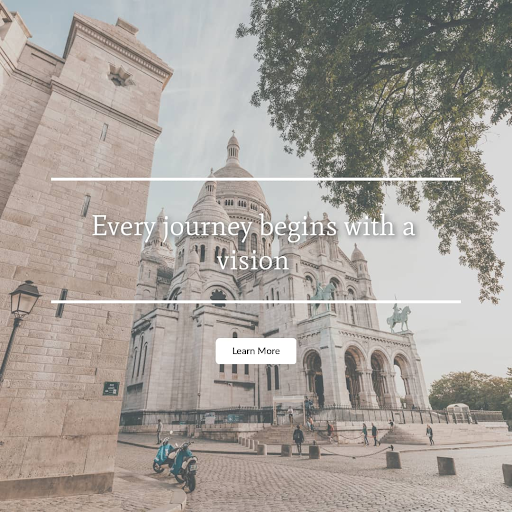
Instagram Story

AdWhale is one of our proudest technological accomplishments to date. Visit adwhale.io to make your own Facebook and Instagram ads today.

