02.05.21
How to Integrate TikTok Ads with Branch.io

Branch.io is a mobile app measurement platform that has been trusted by top-ranking apps like Buzzfeed, Strava, Pinterest, Instacart, and more to increase efficiency and revenue with strong link matching. It integrates social platforms, data analytics tools, and ad networks with your existing marketing set to accelerate your existing channels. Branch works by connecting all of your marketing efforts and determining which are the most effective paid and organic campaigns on your channels. If you use Branch for your mobile app, this guide will help you work through the technical steps of integrating your TikTok ads into the platform.
But first, to learn how to set up a TikTok ad campaign, read our article here!
Complete Branch Ads Prerequisites
To start things off, you need to complete Branch’s universal ads prerequisites. Basically, they want two things from you here: implement the Branch SDK, and add “Deep Link Routing & Required Redirects,” which may need a developer.
Once you’ve done this, you can go ahead and enable the integration with TikTok for Business in the Ads page of the Branch dashboard. You just need to select the Partner Management tab, find TikTok for Business, and select Save & Enable.
Make a Branch Ad Link
Your integration is now enabled, but you’re not done yet! You need to make a Branch ad link so that Branch can attribute any ad conversions to the right campaign.
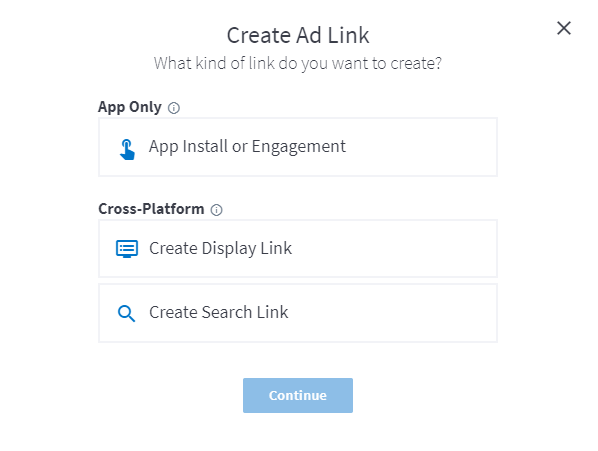
You can make a Branch ad link by clicking Create in the Branch dashboard. From there, Branch will guide you through a few steps:
- Select Ad Format. Here, you select what kind of link you want to make. Choose “App Only” for campaigns geared toward app installs or app engagement. Or, choose “Cross-Platform” to redirect the user to the web if they don’t have the app already installed.
- Define Link Domain and Ad Partner. Next, you can name your link and select the ad partner for the link (TikTok for Business).
- Configure Options. Define your link alias (this can’t be changed later!). And if you’d like, provide any redirects, analytics tags, or any additional data to your links.
- Validate and Share. Test that your link works and you’re good to go!
Integrate TikTok Ads With Branch Metrics
Once you’ve created your TikTok ad campaign and gone through Branch’s prerequisite tasks, you can integrate your TikTok Ads with Branch directly from your TikTok Ad Account:
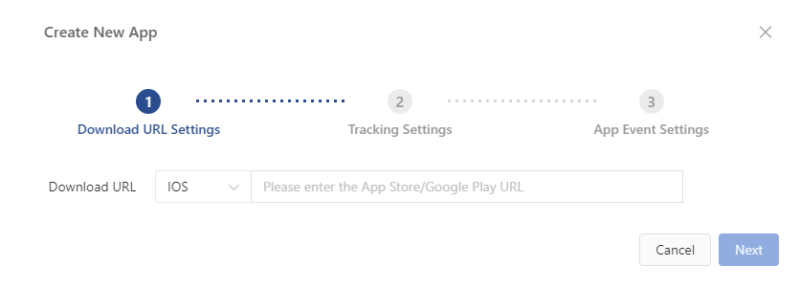
1. Select the “Library tab” and select Assets > Event > Manage App Event > Create New App to create a new app or view previously added apps.
2. Provide your app’s Download URL Settings. We recommend using your app’s app store or play store address.
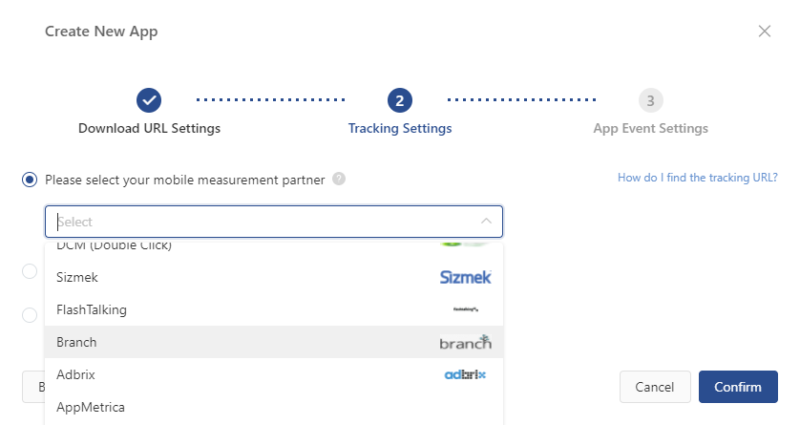
3. In the Tracking Settings section, select Branch as your Measurement Partner.
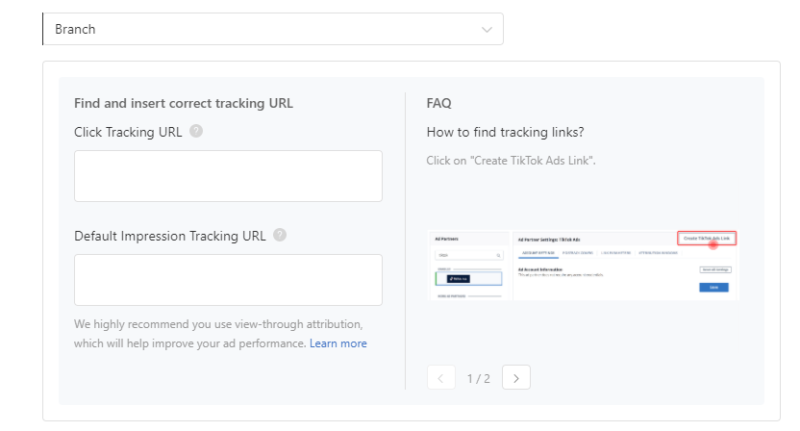
4. Place your Branch link in the “Click Tracking URL field” and select “Confirm”.
5. Place your Branch impression link in the “Default Impression Tracking URL field” and select “Confirm”.